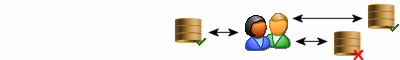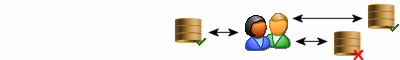| The Oracle
databases are analyzed by OracleSupervisor at regular interval
(defined in minutes), at a defined time (every Monday at 11:30
PM) or at every n days (every 2 days at 01:00 AM). OracleSupervisor
automatically send, by E-mail, all database errors immediately
as they occur.
With OracleSupervisor you will have all your Oracle
databases in the same view, and you can navigate instantly from
one database to another one with only one click.
DBA consultants who visit their clients can easily
install it on sites and have a general overview of all databases.
OracleSupervisor is developed in Microsoft .NET
technology (C# language), which is the most powerful and reliable
environment.
::Key
Features List
Here is a list of the main features of OracleSupervisor:
-
All databases status at a glance
-
E-mail and SMS Alerting
-
Alerts are based on thresholds (can be updated).
-
Manage new functionalities of Oracle 10g
-
Installed and configured in 5 minutes
-
Low Cost
-
No server side installation
-
Secure, only SELECT queries
-
Multiple Threading for fast queries
-
Database availability confirmed by network
pinging
::Oracle
Components Monitored
Here is the list of the Oracle components monitored.
The Automatic queries are the components automatically
analyzed by OracleSupervisor and the following list shows only the
elements that are analyzed for alerting.
The Manual queries are the components manually queried
by the DBA with OracleSupervisor. No alerting is managed for these
elements.
Automatic queries:
Many SGA ratios (Library Cache, Dictionary Cache, Buffer
Cache, Redo Log Buffer, Sort Buffer and PGA).
Manual queries:
List Shared Pool size advice, Buffer Cache size advice,
PGA Aggregate size advice. |
Automatic queries:
Tablespaces Status, Tablespaces Used Space, Tablespaces
Extent Management, Tablespaces Segment Space Management,
Tablespace Logging, Datafiles Status, Datafiles Auto Extend.
Manual queries:
List Database growth, Tablespaces fragmentation. |
Automatic queries:
Tables Logging, Tables Chained/Migrated Rows, Tables Last
Statistics Analyzed.
Manual queries:
List Tables with more than 5 indexes, Tables with no Primary
Key (PK), Tables with disabled constraints. |
Automatic queries:
Indexes Status, Indexes Branch Level, Indexes Last Statistics
Analyzed.
Manual queries:
List Foreign Keys (FK) that are missing indexes on the
foreign key columns in the child table, Tables with no
index. |
|
In this module, OracleSupervisor checks if the
backups (RMAN and/or Operating System) have been performed
in the last n days (an alert can be sent if no backup has
been performed in the last two days, for instance).
Automatic queries:
Last RMAN backup (checks the backup of Datafiles, Archives,
Control Files and SPFile), Last Operating System backup (checks
the backup of Datafiles only), Archive Mode activated, Archiver
Process(es) running, Redo Log File group, Redo Log File members,
Redo Log File Status, Redo Log File archived, Flashback Database
activated (from 10g), Flashback Query activated.
Manual queries:
List all RMAN backups, all Redo Log Archives, all Redo
Log switch frequency. |
Automatic queries:
Control Files Status, Number of copies of Control Files. |
Automatic queries:
List Undo and Roll Back Segments Status, Undo Segment Used Space. |
Automatic queries:
Broken Jobs, Number of Job's Failures, Job Next Time Execution
Time Verification, Job Max Running Time. |
Automatic queries:
Scheduler Jobs Status, Number of Scheduler Job's Failures, Scheduler
Jobs Max Running Time. |
Automatic queries:
Shared Servers Busy Rate, Dispatchers Busy Rate. |
Automatic queries:
CURSOR_SHARING, CURSOR_SPACE_FOR_TIME, LARGE_POOL_SIZE, OPTIMIZER_DYNAMIC_SAMPLING,
OPTIMIZER_MODE, QUERY_REWRITE_ENABLED, SESSION_CACHED_CURSORS,
SQL_TRACE, STATISTICS_LEVEL, UNDO_MANAGEMENT, WORKAREA_SIZE_POLICY,
SGA TARGET (from 10g). |
Automatic queries:
Report Outstanding Alerts, ADDM Status, Last ADDM Analysis
Tasks, Last AWR Snapshots.
Manual queries:
Report of the last ADDM Analysis Task. |
Manual queries:
List Top SQL Statements ordered by Disk Reads or Elapsed
Time, All locked Objects, Parse Calls by Session and at
System level, How many Cursors are Cached and Opened, Table
Scans Statistics (long/short), Wait Events by Session and
at System Level, System Statistics. |
::Security
You don't need to install anything on the Oracle
servers, you just have to install it on a MS Windows computer.
OracleSupervisor is safe since only SELECT queries are sent
to Oracle databases.
OracleSupervisor keep all database's passwords crypted
in file with a strong algorithm based on 128 bits keys. This guarantees
a good security and a pleasant use of OracleSupervisor since there
is no need to re-enter passwords every time OracleSupervisor is
started.
::System
Requirement
Minimum Hardware Requirements
Software Requirements
- Windows NT4/2000/2003/XP/Window 7, Window 8, Windows 10
- Framework .NET 4.0
- OCI (Oracle Call Interface) 32 bits which is included in the Oracle
Net 8 or higher client software
Supported databases
- Oracle 8iR4 (8.1.7.4)
- Oracle 9i
- Oracle 10g
- Oracle 11g
- Oracle 12c
OracleSupervisor should be installed on a standalone
dedicated computer.
::History
Integration of Oracle 12c. |
| Integration of Oracle 11g. |
| Add SMS alerting.
Add Windows Alerting Time
Add an Alerting Console.
Add Office 2003 look. |
| First release published (beta release for testing purpose
only). |
Miscellaneous bugs corrected.
Integration of Oracle 10g functionalities. |
| Development releases. |
|